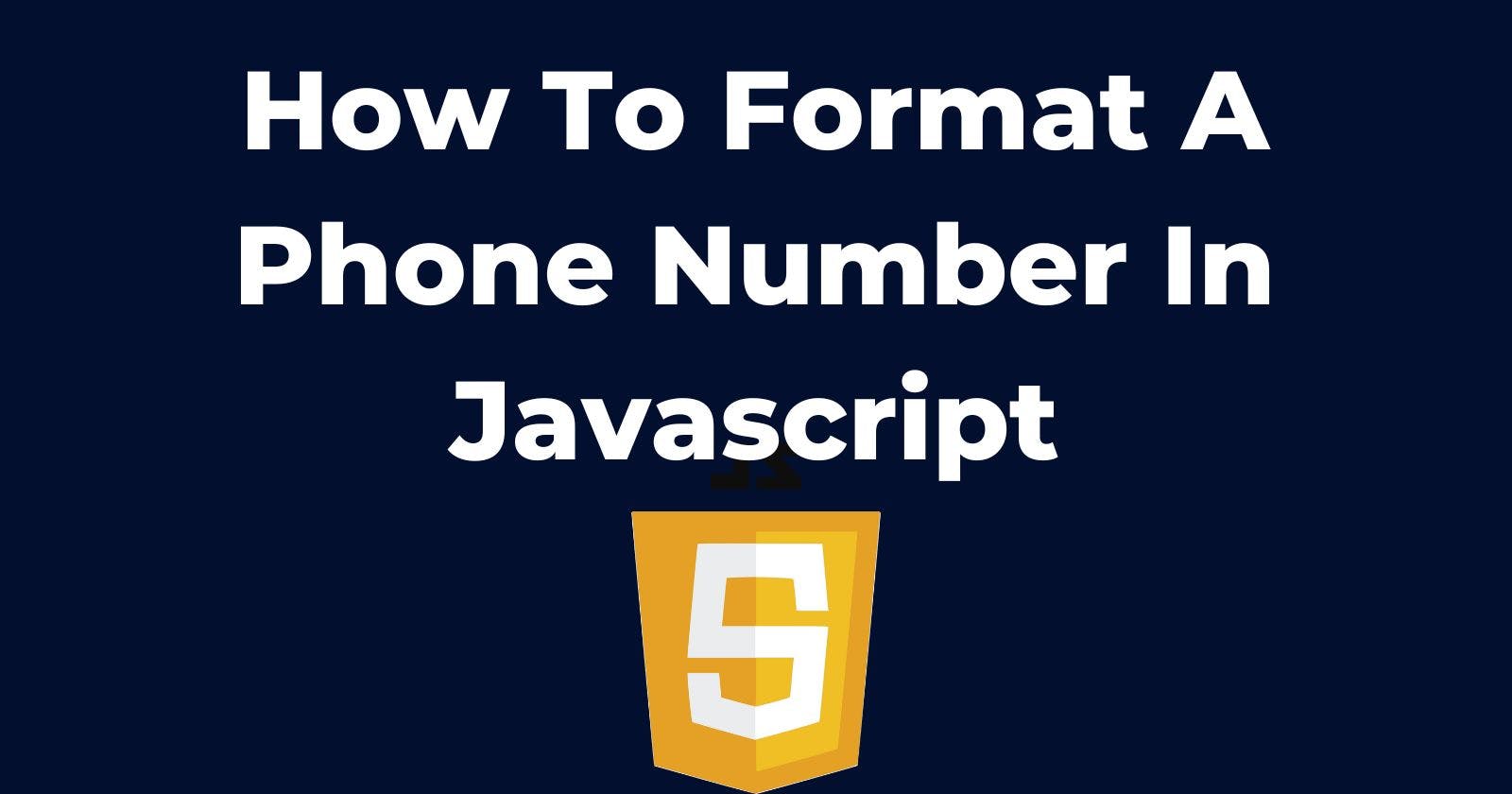Javascript and Jquery are two of the most common tools we use to format phone numbers.
Learn how to format a phone number in javascript properly.
Example
Input:
9809142333
Output:
(980) 914-2333
Format Phone Number Without Country Code
A phone number must be numeric and not longer than 10 digits in order to be properly formatted.
As soon as we have all of our data, we can begin formatting it in US phone mode.
let formatPhoneNumber = (str) => {
//Filter only numbers from the input
let cleaned = ('' + str).replace(/\D/g, '');
//Check if the input is of correct length
let match = cleaned.match(/^(\d{3})(\d{3})(\d{4})$/);
if (match) {
return '(' + match[1] + ') ' + match[2] + '-' + match[3]
};
return null
};
Input:
console.log(formatPhoneNumber('9809142333'));
console.log(formatPhoneNumber('98091sss42333'));
Output:
"(980) 914-2333"
"(980) 914-2333"
Without the nation extension code, this will operate perfectly. However, if you want to format phone numbers with national extension codes, you’ll need to make some changes to the method.
Format Phone Number With Country Code
let formatPhoneNumber = (str) => {
//Filter only numbers from the input
let cleaned = ('' + str).replace(/\D/g, '');
//Check if the input is of correct
let match = cleaned.match(/^(1|)?(\d{3})(\d{3})(\d{4})$/);
if (match) {
//Remove the matched extension code
//Change this to format for any country code.
let intlCode = (match[1] ? '+1 ' : '')
return [intlCode, '(', match[2], ') ', match[3], '-', match[4]].join('')
}
return null;
}
Input:
console.log(formatPhoneNumber('9809142333'));
console.log(formatPhoneNumber('+19801542335'));
Output:
"(980) 914-2333"
"+1 (980) 154-2335"